Ask question, post article, write experience get Point, learn more on Point Center
how to restart wifi
1.Unplug the power cord from the back of the modem and remove any batteries. 2.Unplug the power cord from the WiFi router. 3.Wait at least one minute, then reinsert any batteries and reconnect power to the modem. 4.Wait at least two minutes to allow the modem to power up.
ដោយ: NakNak នៅ 2021-04-22 15:15
920
Why do programs keep “not responding”?
1. Problematic Software If your Windows doesn’t respond, your software might be the main culprit.
ដោយ: NakNak នៅ 2021-04-22 15:16
1014
pc blue screen salution
Solution 1: Performing a System Restore One of the easiest ways to get rid of the athwbx.sys BSOD error is by going back to a previous system restore point where everything in your PC is working perfectly. Do not worry about losing your personal files because this solution won’t affect them. However
ដោយ: NakNak នៅ 2021-04-22 15:21
987
Internet Browsing Is Slow or Unresponsive
If your internet is slow or unresponsive, it could be a combination of software and hardware issues. But if you’ve already checked that your WiFi or LAN network connection is active and strong, the lag could result from conflicts in the IP address registration. That can be fixed by rebooting your mo
ដោយ: NakNak នៅ 2021-04-22 15:23
998
Screen Display Is Truncated or Has Low Resolution
If you restart your computer and see that the resolution has changed or desktop icons and texts are truncated, it’s usually related to your graphics card. Many times, you simply need to update your graphics drivers. If you know the brand or model of your card, you can go to the manufacturer’s websit
ដោយ: NakNak នៅ 2021-04-22 15:24
1341
Slow Performance
You may start to notice slower performance in applications you use every day. That’s likely a problem stemming from your operating system. Typically, this is a result of fragmentation on your C drive (C:). It’s not a big problem – easily resolved by doing some basic software cleanup. Run a quick sys
ដោយ: NakNak នៅ 2021-04-22 15:25
986
បណ្តាញគមនាគមន៍កម្ពុជាមានតួនាទីជា ក្បាលរថភ្លើងនៃកំណើនសេដ្ឋកិច្ច ។ ចូរពន្យល់ដោយលើកឧទាហរណ៍មកបញ្ជាក់ ។
ដោយ: Teacher Sovannara នៅ 2021-04-22 20:25
5438
តើប្រជាពលរដ្ឋកម្ពុជាទទួលបានផលប្រយោជន៍អ្វីខ្លះ ពីយន្តការ “ភូមិមួយផលិតផលមួយ” ?
ដោយ: Teacher Sovannara នៅ 2021-04-22 20:32
16219
តើរាជរដ្ឋាភិបាល បានយកចិត្តទុកដាក់ដោះស្រាយបញ្ហាបរិស្ថានដែលកើតឡើងដោយសារការកើនឡើងនគរូបនីយកម្មដូចម្តេចខ្លះ ?
ដោយ: Teacher Sovannara នៅ 2021-04-22 21:27
1525
វិធីធ្វើឱ្យកុំព្យូទ័រ Mac និងកុំព្យូទ័ររបស់អ្នកដំណើរការលឿនជាងមុន
មិនថាអ្នកស្រលាញ់កុំព្យូទ័រ Mac របស់អ្នកប៉ុណ្ណាទេនៅពេលដែលអ្នកទិញវា,វាមិនដំណើរការដូចអ្វីដែលវាធ្លាប់ធ្វើនោះទេ ពីរបីឆ្នាំអាចទទួលរងគ្រោះគួរឱ្យកត់សម្គាល់នៅលើកុំព្យួទ័រណាមួយប៉ុន្តែសំណាងមានគន្លឹះនិងល្បិចដែលអាចជួយនាំវាត្រលប់ទៅរកល្បឿនវិញ។
ដោយ: Sokhour នៅ 2021-04-23 16:32
1007
Programming Languages ល្អបំផុតទាំង ៩ ដែលត្រូវរៀននៅឆ្នាំ ២០២១
ប្រសិនបើអ្នកទើបប្រឡូកក្នុងវិស័យអភិវឌ្ឍន៍សូហ្វវែរផ្នែកដ៏លំបាកបំផុតនៃកម្មវិធីរៀនសូត្រកំពុងសំរេចថាត្រូវចាប់ផ្តើមកន្លែងណា។ មានភាសាសរសេរកម្មវិធីរាប់រយក្នុងការប្រើប្រាស់រីករាលដាលដែលនីមួយៗមានភាពស្មុគស្មាញនិងលក្ខណៈពិសេសផ្ទាល់ខ្លួន។
ដោយ: Sokhour នៅ 2021-04-24 10:33
1858
WiFi connection failure
You have switched on your router and keyed in the SSID and password correctly in your smartphone or laptop. Then, you have also changed the settings to automatically connect to this network. But you still fail to establish the connection.
ដោយ: NakNak នៅ 2021-04-24 15:16
1059
Internet stops working suddenly
Your Wi-Fi signal seems to be working fine, but when you try to connect to the network you notice that the internet connection has stopped working.
ដោយ: NakNak នៅ 2021-04-24 15:17
1493
WiFi drop out issue
When you are playing a competitive online game, losing the internet connection for even a second can be really frustrating. In such a case, check whether the latency is high in your network. Many speed test apps display the latency in milliseconds. If the latency value of the connection is more than
ដោយ: NakNak នៅ 2021-04-24 15:18
1260
Performance issues on some devices
It so happens that some of the computers connected in the network work without trouble, but streaming becomes close to impossible in other devices. If you have ruled out other problems like network congestion, you can check the Wi-Fi mode settings for a better picture.
ដោយ: NakNak នៅ 2021-04-24 15:19
1002