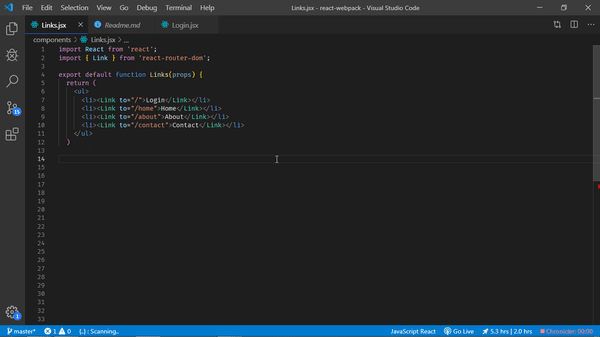ចង់ប្តូរការងារ ឬ កំពុងស្វែងរកការងារ ផ្វើសារឥឡូវនេះ
Keyboard Shortcuts
CTRL+SHIFT+P - show the command palette
CTRL+k CTRL+T - show the lists of themes
CTRL+T - Finding a class, function or variable in all files.
CTRL+K Z - Toggle Zen Mode
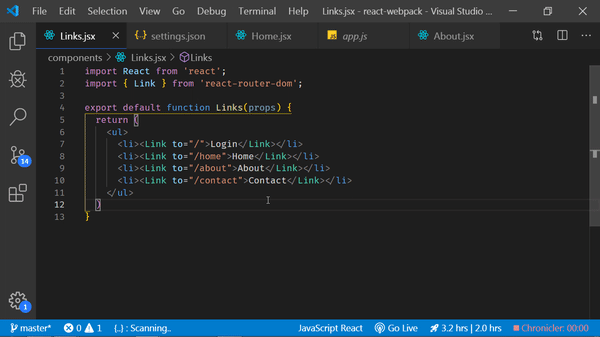
CTRL+L - Select the current line in the cursor.
CTRL+R - Reload window
CTRL+` - Toggle the terminal window
CTRL+SHIFT+` - Create a new terminal instance
CTRL+P - Find a specific file in your current folder
CTRL+K CTRL+Z - Comment a block of code
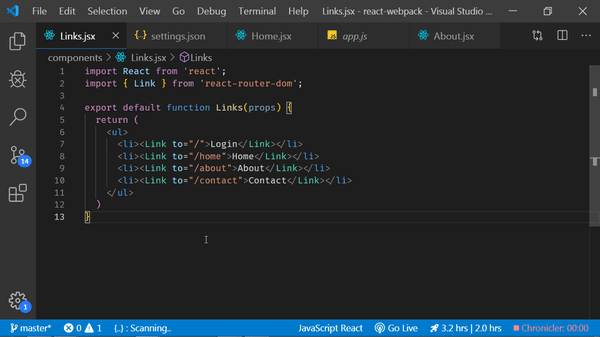
CTRL+K CTRL+U - Uncomment a block of code
CTRL+, - Go to user settings
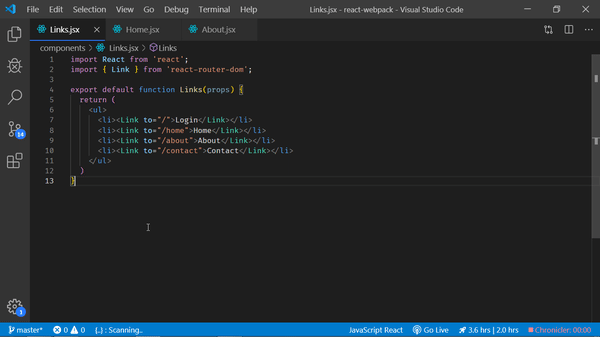
Ctrl+K CTRL+S - Go to keyboard shortcuts
Ctrl+F - Find
Ctrl+H - Replace
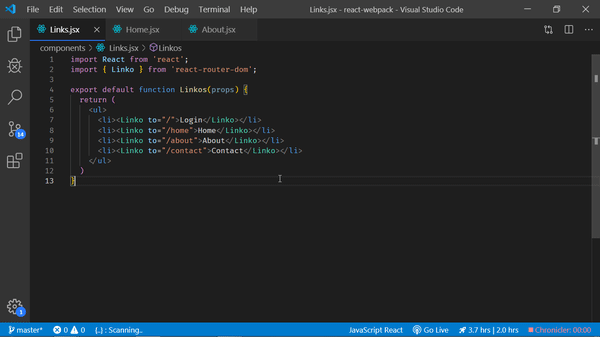
Ctrl+Shift+Enter - Replace All
ALT+Enter - Select all occurrences of Find match
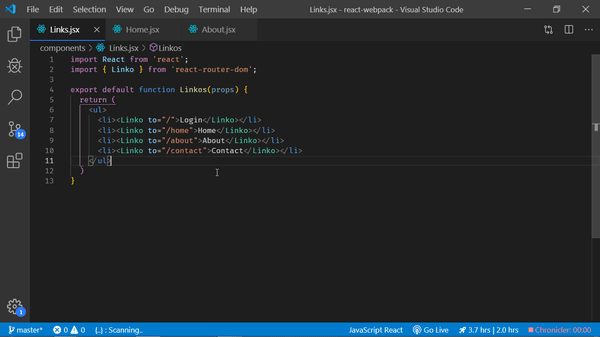
ALT - Show definition

F12 - Goto definition
CTRL+= - Zoom In
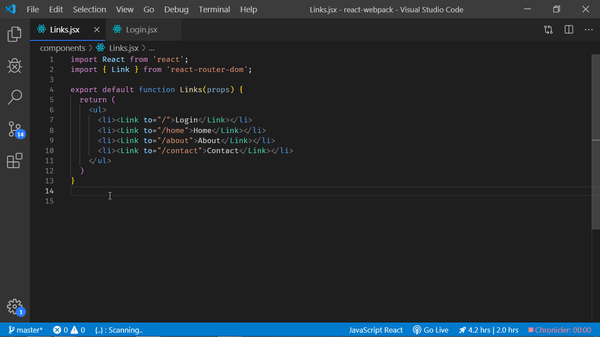
CTRL+- - Zoom Out
Shift+UpArrow - select all code one line up

Shift+DownArrow - select all code one line down
ALT+UpArrow - Move the selected code one line up
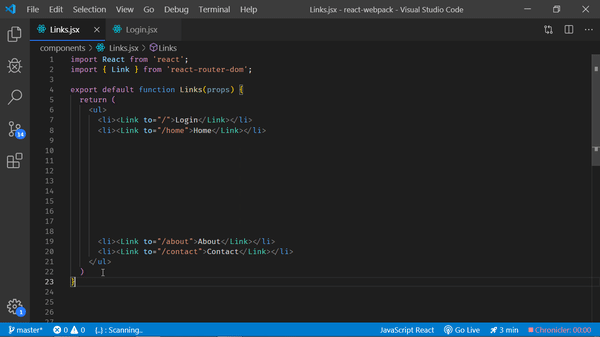
ALT+DownArrow - Move the selected code one line down
ALT+SHIFT+UpArrow - Copy the selected code one line up
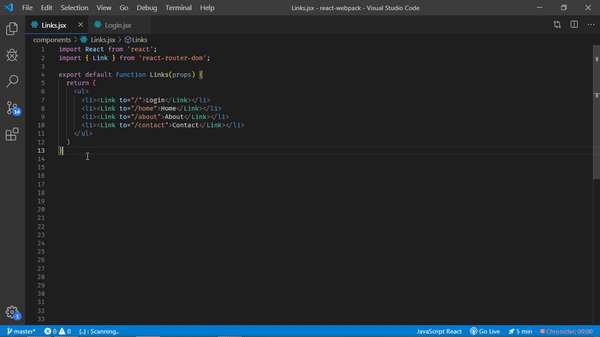
ALT+SHIFT+DownArrow - Copy the selected code one line down
CTRL+B - Toggle Sidebar
CTRL+SHIFT+X - Show Extensions
CTRL+SHIFT+G - Show Source Control
CTRL+SHIFT+E - Show File Explorer
CTRL+SHIFT+D - Show Debug