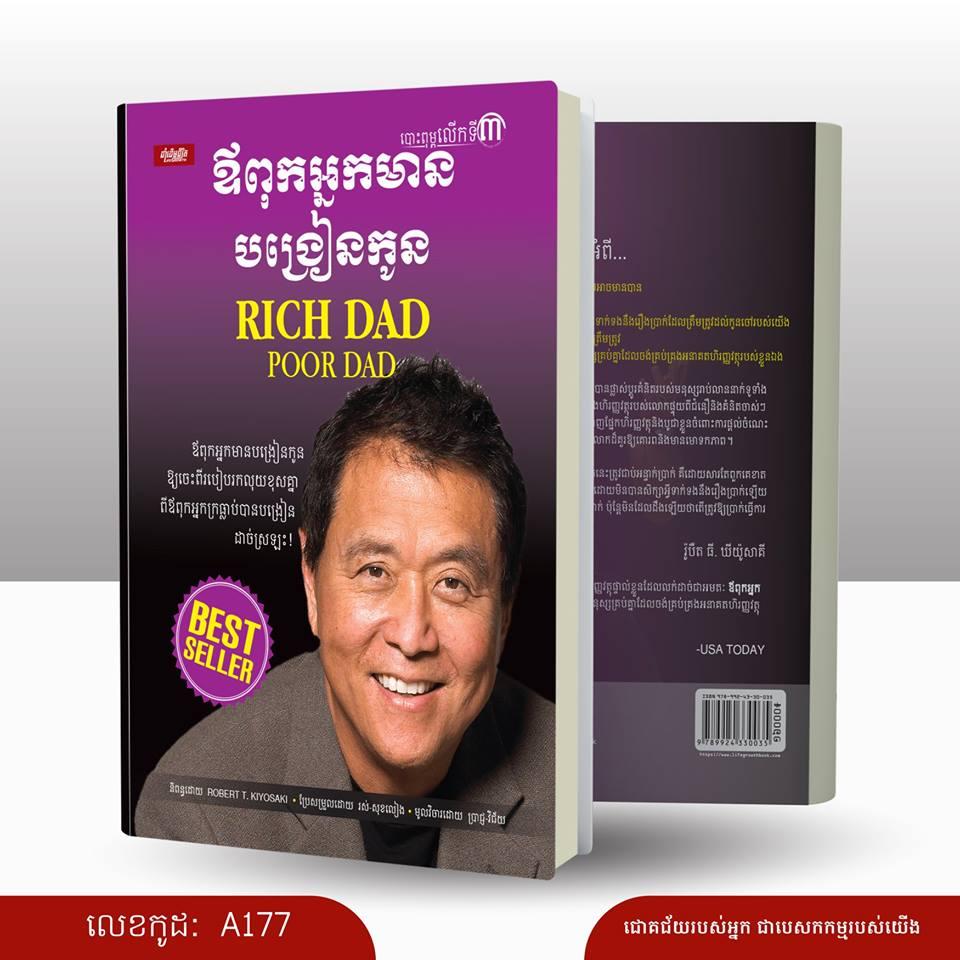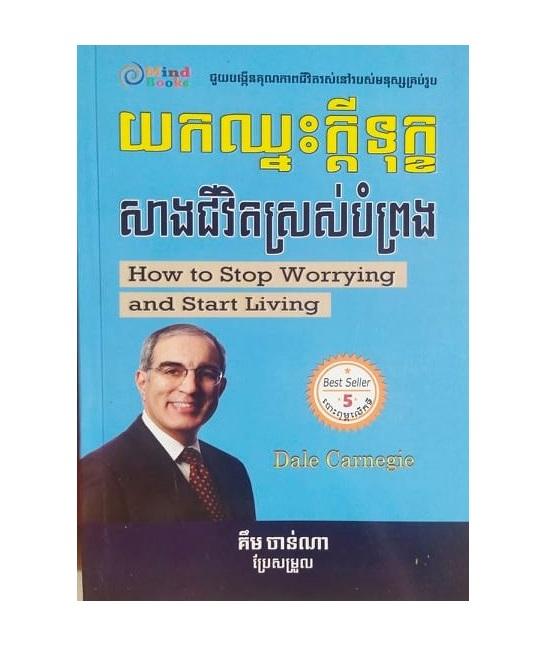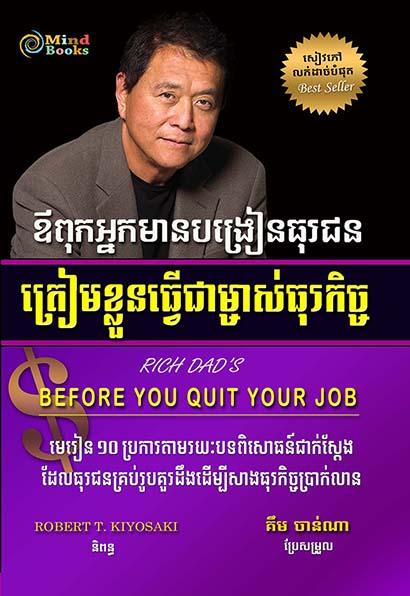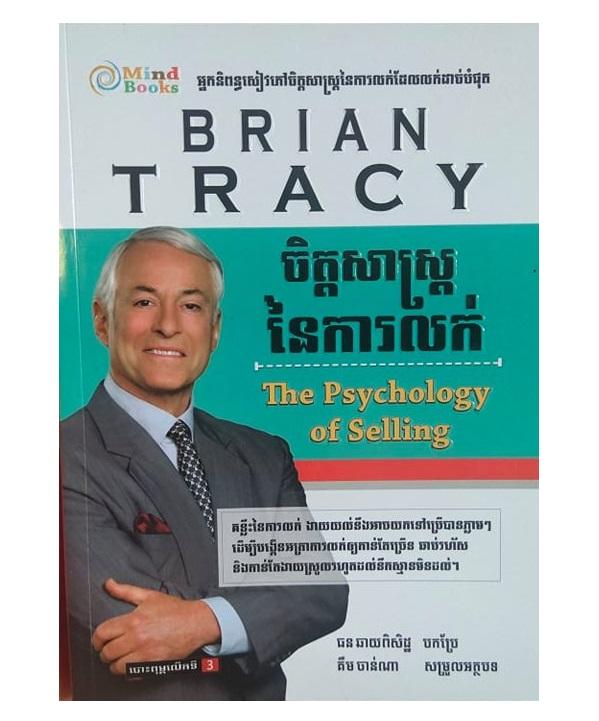
Ask question, post article, write experience get Point, learn more on Point Center
ចង់ប្តូរការងារ ឬ កំពុងស្វែងរកការងារ ផ្វើសារឥឡូវនេះ
- Congratulations
-
Charlie
successfully exchanged ឪពុកអ្នកមានបង្រៀនកូន (សៀវភៅ) -
Rosa-KH
successfully exchanged យកឈ្នះក្តីទុក្ខសាងជីវិតស្រស់បំព្រង -
Charlie
successfully exchanged ឪពុកអ្នកមានបង្រៀនធុរជន ត្រៀមខ្លួនធ្វើជាម្ចាស់ធុរកិច្ -
Rosa-KH
successfully exchanged កុំចុះចាញ់ខ្លួនឯង នោះអ្នកនឹងមិនចាញ់អ្នកដទៃ -
Phan saravorn(ផាន់ សារ៉ាវ័ណ្ឌ)
successfully exchanged ចិត្តសាស្ត្រនៃការលក់
- Top Views Questions
-
តើមូលហេតុអ្វីបានជារបបកម្ពុជាប្រជាធិបតេយ្យដួលរលំ ?
views:202279 -
មានទស្សនៈមួយបានពោលថា “រឿងទុំទាវបានបង្ហាញឱ្យឃើញពីជីវភាពខ្មែរនាសម័យលង្វែក” ។ ចូរពន្យល់ដោយឆ្លុះបញ្ចាំងតាមរយៈសាច់រឿងខាងដើមនេះ។
views:194453 -
មានទស្សនៈមួយចែងថា “ សិក្សាអក្សរសិល្ប៍ គឺសិក្សាពីមនុស្ស ដើម្បីមនុស្ស “ ។ ចូរពន្យល់ដោយរកឧទាហរណ៍ ក្នុងអក្សរសិល្ប៍ខ្មែរមកបញ្ជាក់ ។
views:191683 -
អក្សរសិល្ប៍ជាអ្វី?
views:183460 -
តើគុណនាមជាអ្វី? មានប៉ុន្មានប្រភេទ? អ្វីខ្លះ?
views:159023