2021-05-04 19:12
2021-05-04 19:12
ចង់ប្តូរការងារ ឬ កំពុងស្វែងរកការងារ ផ្វើសារឥឡូវនេះ
ទៅកាន់ Creative Cloud website, and click Download. If prompted, sign in to your Creative Cloud account.
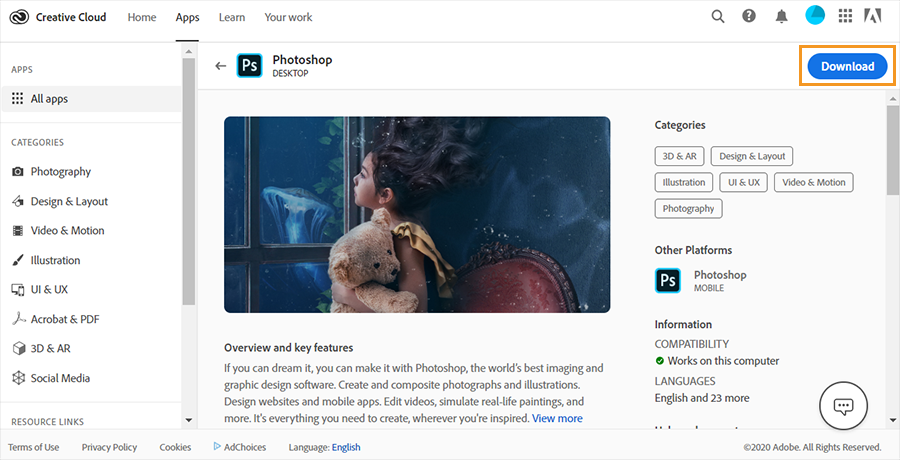
![]() ប្រសិនបើអ្នកកំពុងប្រើវីនដូអ្នកអាចត្រូវបានជម្រុញឱ្យរក្សាទុកឯកសារដែលបានទាញយក។ ប្រសិនបើអ្នកកំពុងប្រើ macOS អ្នកអាចត្រូវបានគេណែនាំឱ្យអនុញ្ញាតឱ្យទាញយក។
ប្រសិនបើអ្នកកំពុងប្រើវីនដូអ្នកអាចត្រូវបានជម្រុញឱ្យរក្សាទុកឯកសារដែលបានទាញយក។ ប្រសិនបើអ្នកកំពុងប្រើ macOS អ្នកអាចត្រូវបានគេណែនាំឱ្យអនុញ្ញាតឱ្យទាញយក។
ចុចទ្វេដងលើឯកសារដែលបានទាញយកដើម្បីចាប់ផ្តើមដំឡើង។
អនុវត្តតាមការណែនាំនៅលើអេក្រង់ដើម្បីបញ្ចប់ការតំឡើង។
On successful installation, the Creative Cloud desktop app launches at the same time as Photoshop.